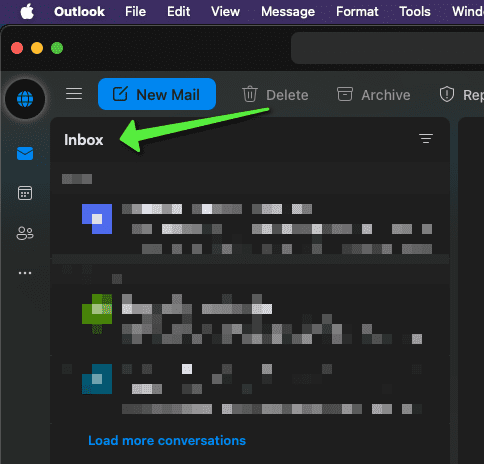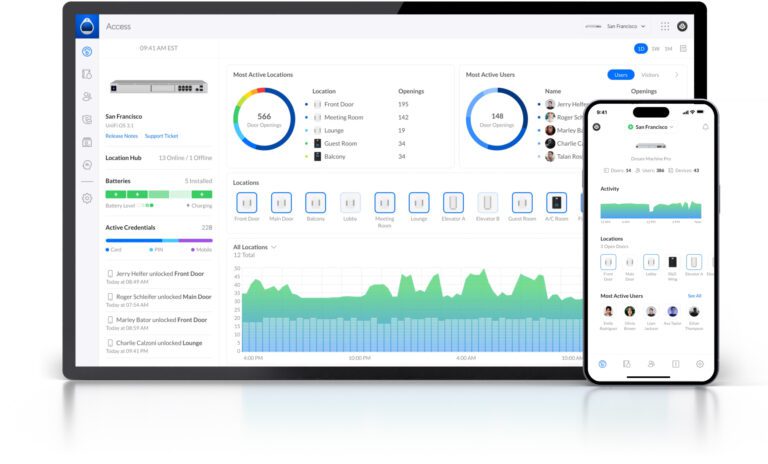Disabling Focused Inbox in Outlook for macOS
In Outlook, verify Focused Inbox is enabled.
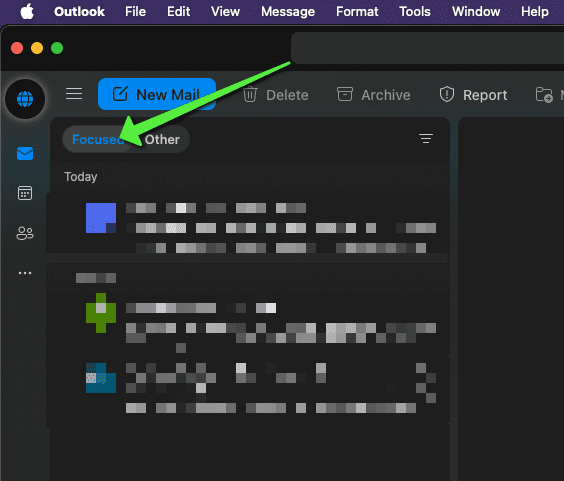
“”Click the “View” menu and then click on “Click the “View” menu and then click “Turn on Focused Inbox” to uncheck it.
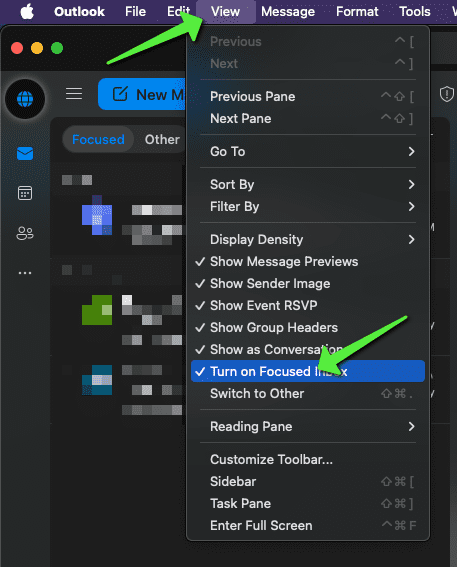
You should now only see the “Inbox” text and all of your emails in one place.