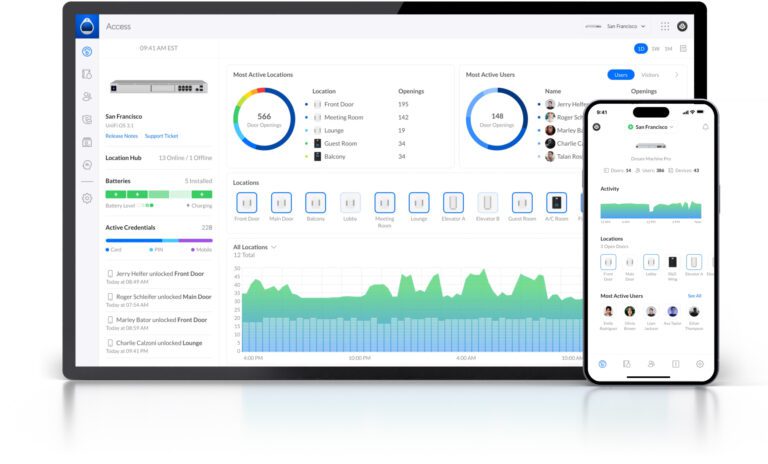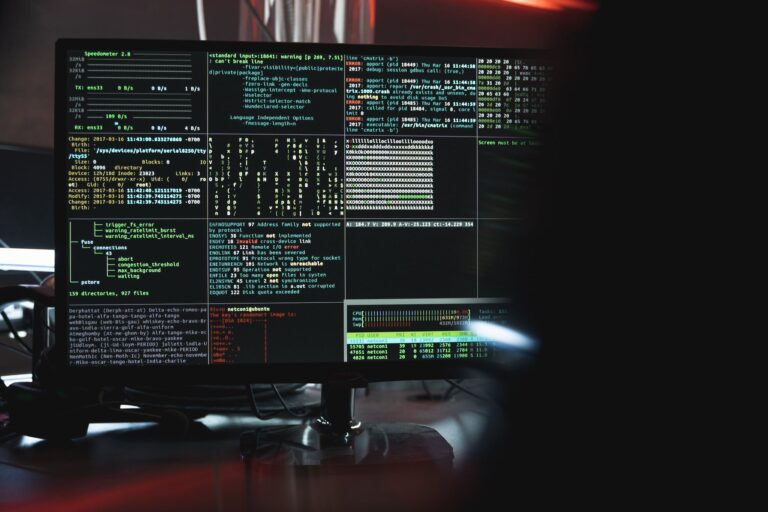Install Windows Updates with Powershell (Windows 10)
This guide will allow you to Install Windows Updates with Powershell (Windows 10), you could use this for something like backstage in Connectwise Control.
Open Powershell as admin and paste the following:
Set-ExecutionPolicy RemoteSigned
Install-Module PSWindowsUpdate
Get-WindowsUpdate
Install-WindowsUpdate
This will install the Windows Update module in Powershell, find all available updates and install them without rebooting. You will likely have to use “Y” and “A” to access any terms.
If you’d like to install all updates and reboot if necessary, use the following script:
Set-ExecutionPolicy RemoteSigned
Install-Module PSWindowsUpdate
Get-WindowsUpdate -AcceptAll -Install -AutoReboot