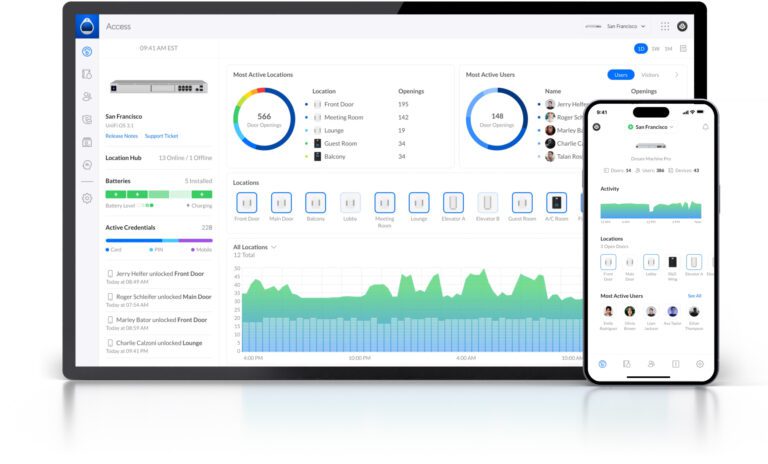Quickly Find Device Running Entra ID Connect (Azure AD Connect)
If you are like me and you constantly are trying to find the server running the Entra ID Connect app, use this PowerShell one-liner on any DC or PDC to get the name of the device running Entra ID Connect. I normally run this in backstage on ScreenConnect.
Get-ADUser -LDAPFilter “(description=configured to synchronize to tenant)” -Properties description | % { $_.description.SubString(142, $_.description.IndexOf(” “, 142) – 142)}