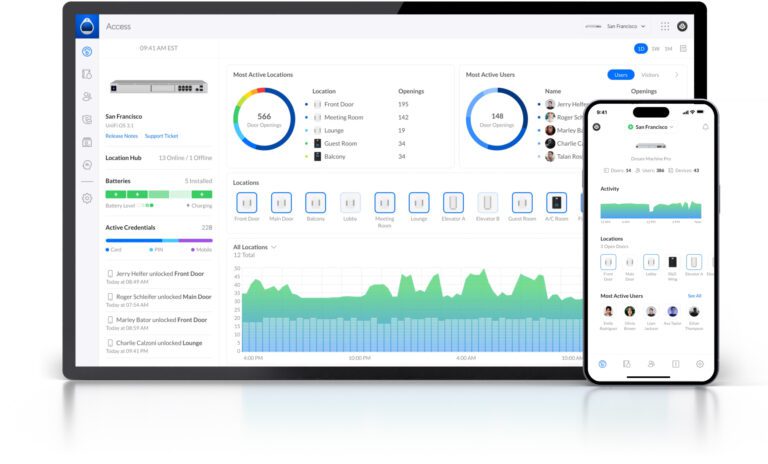Add a Third Party to a Site in UniFi
This guide would be used to add someone like an internal IT rep to access the UniFi hardware at their sites.
This can also be used to grant access to an additional site if someone already has access to your controller. Just make sure to use the same username and password for each site.
In the new interface, choose the site, click the settings/gear icon and then click System.
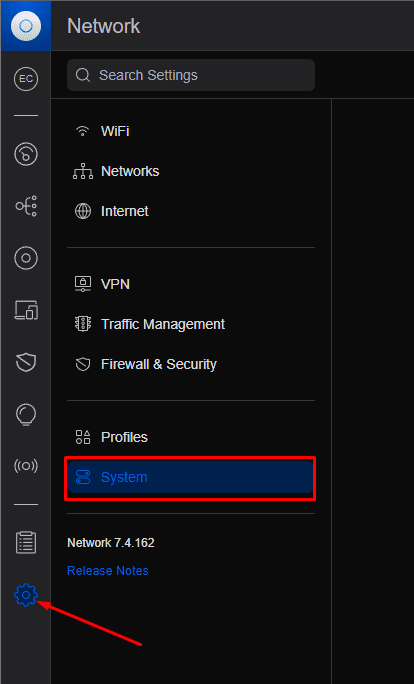
Click the “Show More” drop down under Administration
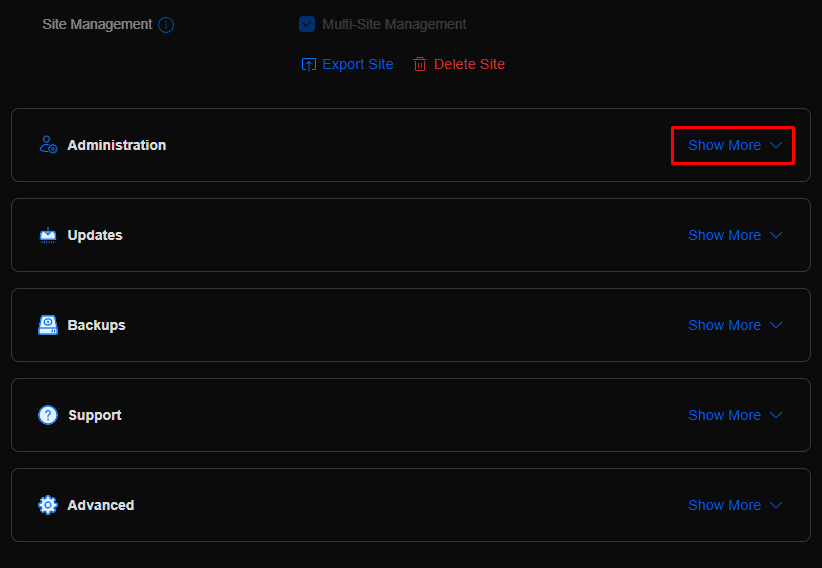
Scroll down and click on the “Add New Admin” text.
Fill out the form like shown, choose “Site Administrator” as the role and make sure to click the X next to the “Read only a…” and “Show pendi…” options.
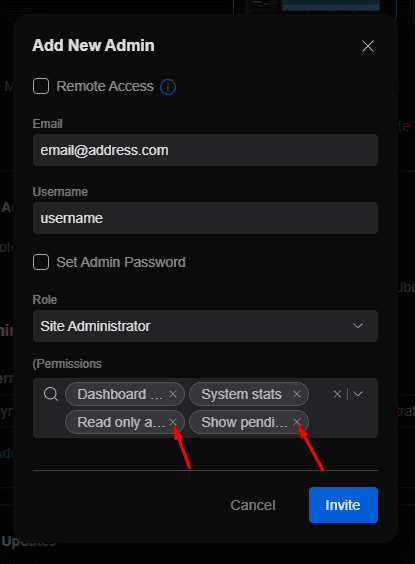
YOU DO NOT WANT TO GRANT THOSE PERMISSIONS!!! If you do, you will have to go into every single site and remove this newly created user from each site they should NOT have read only access to.
Click the “Invite” button and the user will receive an email to access the controller.