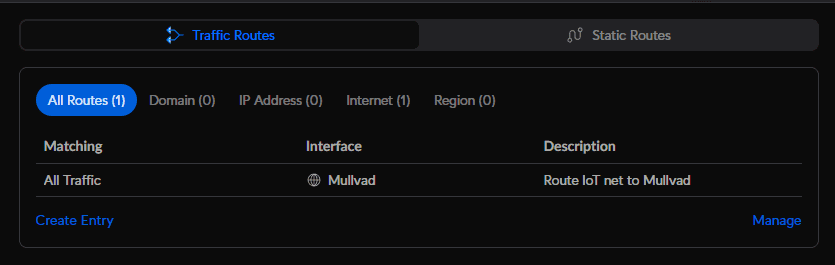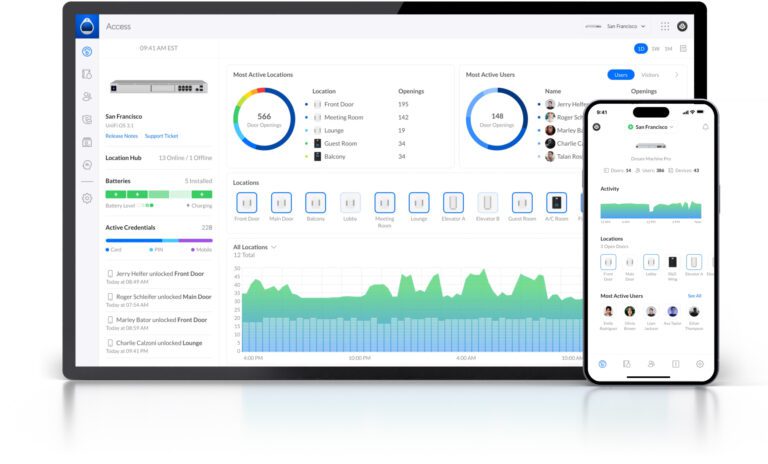Routing a Network to a Privacy VPN in UniFi
In our last tutorial, we set up a privacy VPN in the VPN Clients section of our UniFi console. Today, we are going to route one of my VLANs into the VPN, specifically, my IoT network. If you want to route only specific types of traffic into the VPN, click HERE.
NOTE: This form of routing to a VPN is not strict. If the VPN connection is terminated, the traffic being routed to the VPN will fail over to the active WAN interface.
In your UniFi console, head to Settings – Routing and you should see the Traffic Routes tab selected.
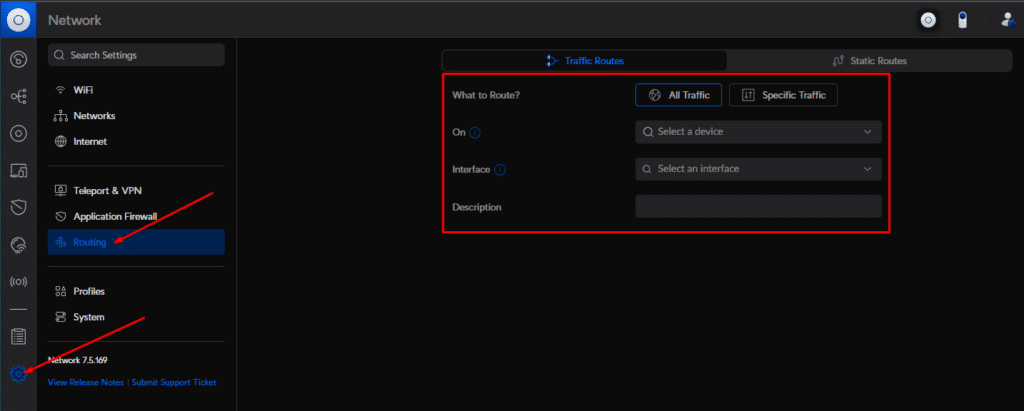
Here we can see I have the IoT network selected as the target and the “Mullvad” VPN selected as the interface.
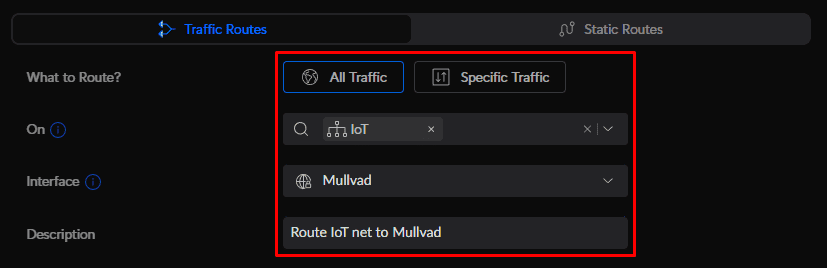
This will route anything in the IoT network to the Mullvad VPN interface. Clicking the “Add Entry” button at the bottom of the screen will save our settings.