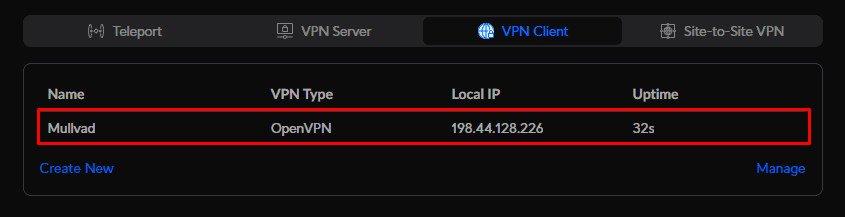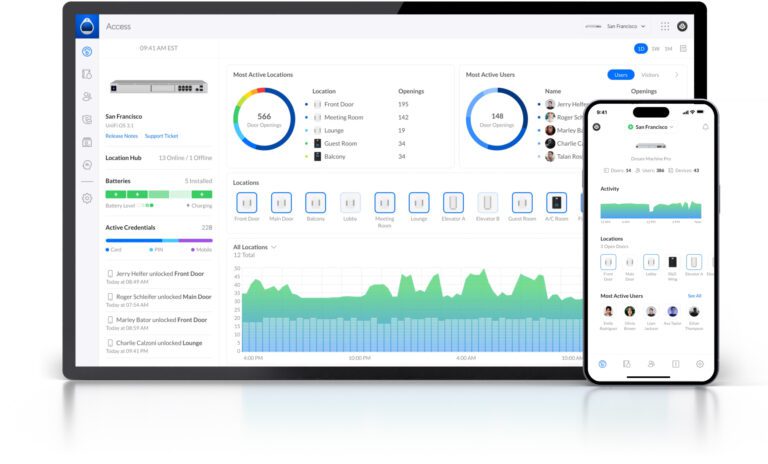Set Up a Privacy VPN in UniFi
Using a privacy VPN in your network can enabled you do so many things like routing certain devices or networks through the VPN for privacy or even routing your entire network to appear like you are in another country for things like seeing different content on streaming services.
Things you will need:
- UniFi OS capable device (UDM, UDR, UDM Pro)
- A privacy VPN (Private Internet Access, Mullvad, AirVPN, etc.)
- Your privacy VPN’s OpenVPN file
- Your privacy VPN username and password
In your UniFi device, click the settings icon
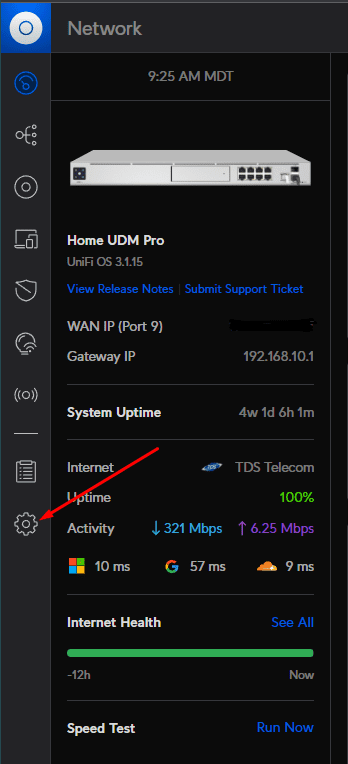
Click on the “Teleport & VPN” button and then click the “VPN Client” tab
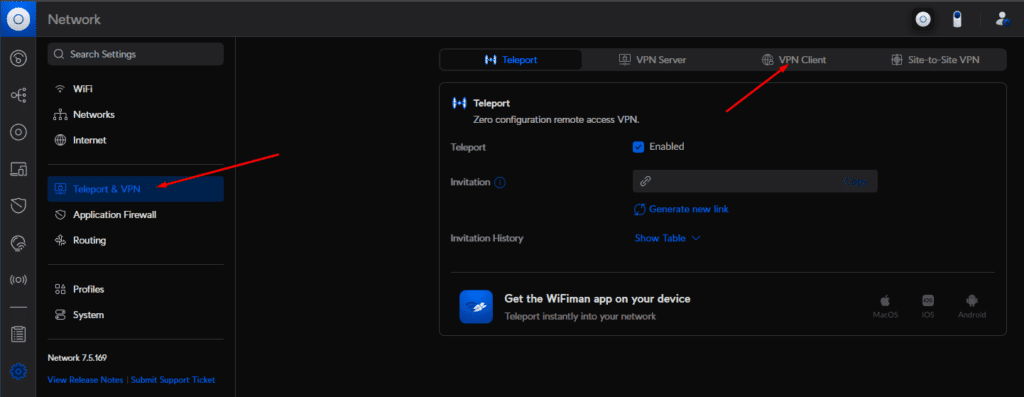
Enter a name for your VPN Client, I am using Mullvad so I named it “Mullvad”. enter the username and then the password for your VPN. Click the “Upload” button and browse to and select your .ovpn file. Finally. Click the “Test & Save” button and the bottom of the screen.
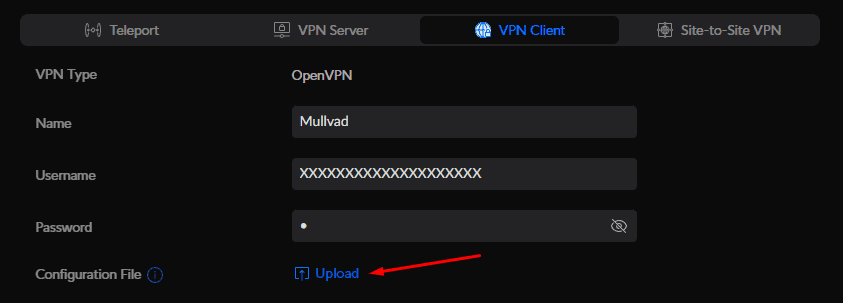
If you entered everything correctly, the screen should refresh and you should now see the VPN Client name and the IP address assigned to your VPN Client interface.