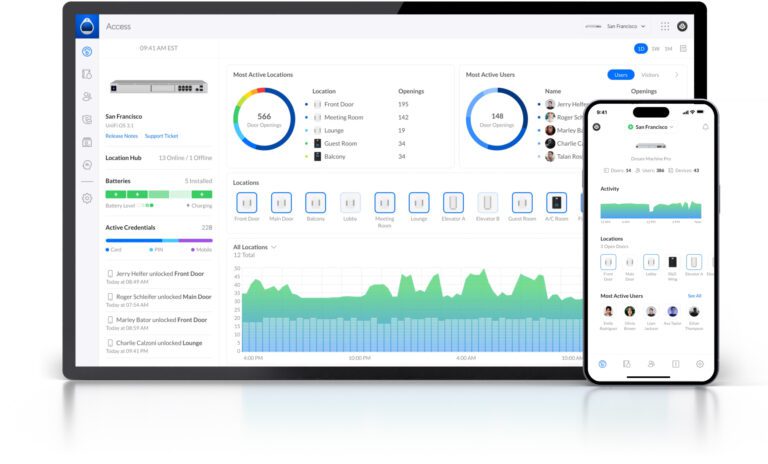Allow Plex Access to Untrusted LANs
Recently, we set up a firewall rule that blocks my IoT VLAN from communicating with any device on the trusted LAN network. Now, I want the TVs to be able to access the Plex server hosted on my trusted LAN to prevent Plex using a relay to stream the media.
In this case, my Plex server is at 192.168.10.160 on the trusted LAN. Let’s create a rule to allows the IoT VLAN to communicate over to the Plex server only.
In this instance, I am using a UDM Pro running UniFi OS 3.0.20.
Log into your UniFi gateway and head over to the Settings menu:
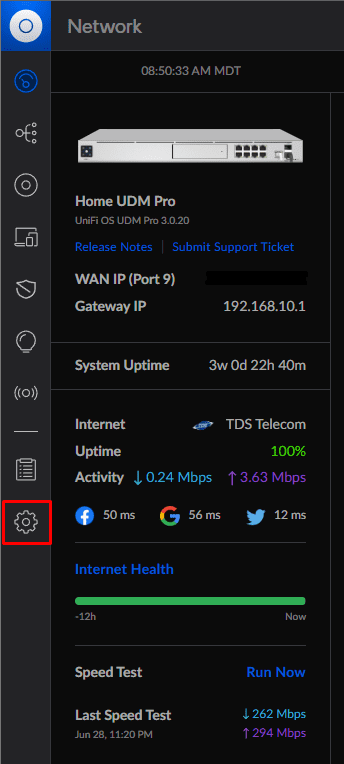
Click on Traffic Management to bring up the new “firewall rules”
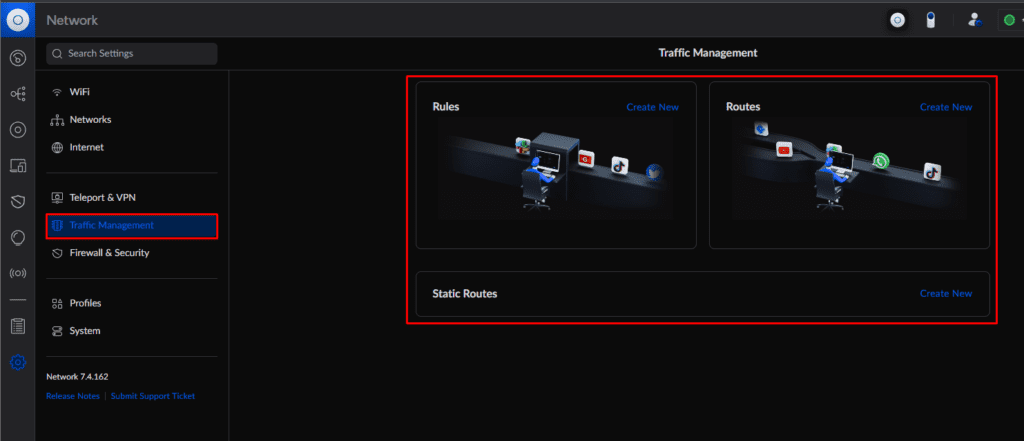
Click on “Create New” under Rules
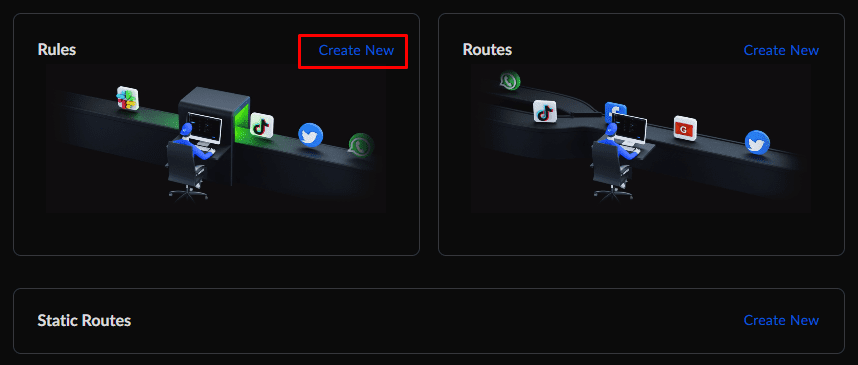
Here is a screenshot of the rule we are making:
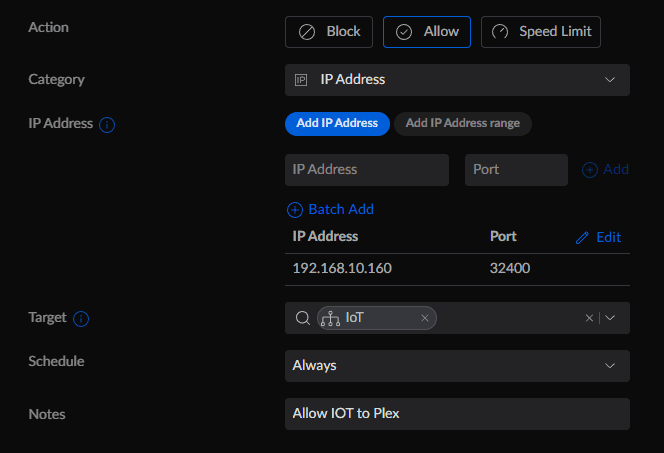
We are saying if something is on the IoT VLAN and it is trying to get to 192.168.10.160 on port 32400, Allow the traffic. Plex uses port 32400 for local streaming.
Since we already made the IoT Block to LAN rule, no other traffic from the IoT VLAN can get over to the trusted LAN side, unless it is traffic trying to go to IP 192.168.10.160 on port 32400.