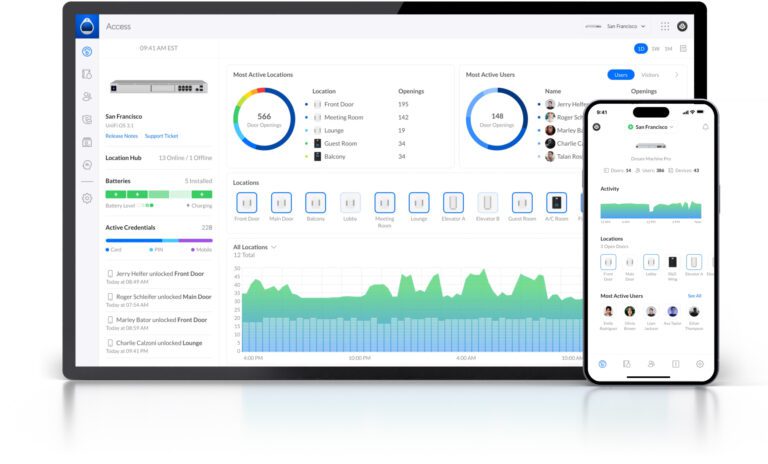Creating a Landing Page in WordPress
Creating a visually appealing landing page with WordPress is easy and doesn’t require exceeding the 150-word limit. Here are some steps to follow:
1. Choose a visually appealing theme: Select a WordPress theme that suits your landing page’s purpose and aesthetics. Look for a theme with customizable options to help you achieve the desired look. We prefer Kadence but any modern, up-to-date theme will work.
2. Use high-quality images: Choose high-resolution images that are relevant to your landing page’s content. Optimize them for web use to maintain fast loading times.
3. Craft a compelling headline: Write a concise and attention-grabbing headline that clearly communicates the value proposition of your landing page.
4. Write a concise description: Summarize your product, service, or offer in a brief and engaging manner. Focus on the benefits and unique selling points.
5. Utilize bullet points: Use bullet points to highlight key features or benefits of your offering. This helps to break up the text and make it more scannable.
6. Add a call-to-action (CTA): Place a prominent CTA button that stands out and encourages visitors to take the desired action. Use action-oriented language to create a sense of urgency.
7. Optimize for mobile: Ensure your landing page is mobile-friendly by using a theme that has mobile-friendly design elements and settings.